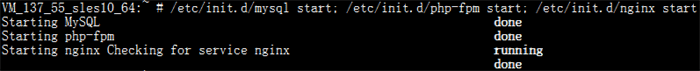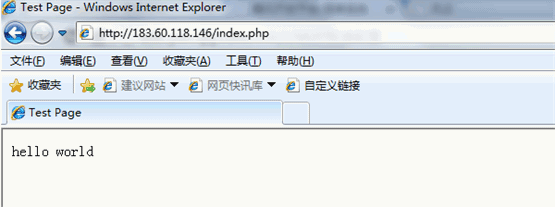- 7年优质服务经验
- 10万用户的共同选择
- 更低的价格更好的服务
- CNNIC四星级认证服务商
- 拥有正规经营许可证(ICP)
- 先进的解析技术10分钟生效
- 6组DNS负载均衡更快更稳定
| 虚拟主机域名注册-常见问题 → 主机租用问题 → 主机租用问题 | |||||||
| [原创]suse linux环境配置nginx
1. 配置nginx1. 启动nginx服务。 [root@VM_185_51 /]# service nginx restart
[root@VM_185_51 /]# wget http://127.0.0.1 100%[==========================================================================================>] 151 --.-K/s in 0s 2013-02-20 17:07:26 (37.9 MB/s) - `index.html' saved [151/151]
2. 配置PHP(1)新建一个配置文件php-fpm.conf,命令如下: [root@VM_185_51 /]# vim /etc/php5/fpm/php-fpm.conf (2)php-fpm.conf文件的内容如下: [global] 3. 启动服务命令如下: [root@VM_185_51 /]# /etc/init.d/mysql start; /etc/init.d/php-fpm start; /etc/init.d/nginx start 示例如下: 4. 环境配置验证1. 在web目录下创建index.php。 [root@VM_185_51 /]# vim /usr/share/nginx/html/index.php index.php文件的内容如下: <?php 2. 在浏览器中,通过Linux云服务器公网IP查看环境配置是否成功。
|
|||||||
| >> 相关文章 | |||||||
| 没有相关文章。 | |||||||